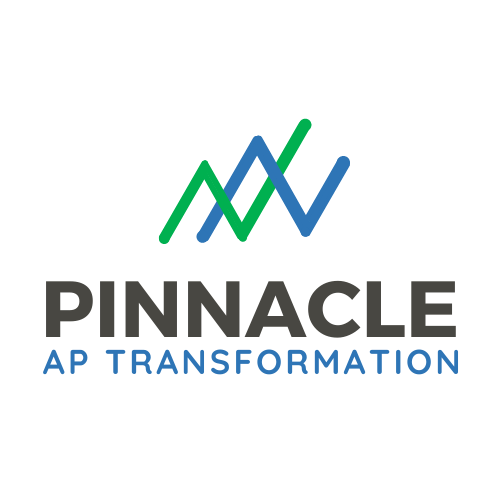Security Information
Overview
At PinnacleAP, security is our top priority. Our Technology Expense Management (TEM) platform is built on Microsoft Azure, leveraging industry-leading security measures to ensure the confidentiality, integrity, and availability of our clients’ data. We adhere to best practices and compliance standards to provide a secure and reliable solution.
Data Security
Encryption
- Data at Rest: All stored data is encrypted using AES-256 encryption.
- Data in Transit: Data transmitted between users, applications, and cloud services is protected with TLS 1.2+ encryption.
Access Control
- Role-Based Access Control (RBAC) ensures users only have access to the data and functions necessary for their role.
- Multi-Factor Authentication (MFA) is enforced for all administrator and privileged accounts.
- Azure Active Directory (AAD) Integration for seamless and secure identity management.
Infrastructure Security
Network Protection
- Azure Firewall & DDoS Protection safeguards our environment from external threats.
- Virtual Network (VNet) Isolation ensures secure network segmentation.
- Private Endpoints & VPN Access limit exposure to the public internet.
Threat Detection & Monitoring
- Azure Security Center continuously monitors security posture and alerts on potential vulnerabilities.
- Advanced Threat Protection (ATP) detects and mitigates threats in real time.
- SIEM Integration with Azure Sentinel for centralized logging and threat intelligence.
Compliance & Certifications
We align with industry standards to ensure compliance with security and privacy regulations:
- SOC 2 Type II – Security, Availability, and Confidentiality
Incident Response & Business Continuity
Incident Management
- 24/7 security monitoring with automated incident response mechanisms.
- Defined Incident Response Plan (IRP) to address security breaches and vulnerabilities promptly.
Backup & Disaster Recovery
- Geo-Redundant Storage (GRS) ensures high availability.
- Regular Backup & Restore Testing to verify data integrity and recovery efficiency.
- Disaster Recovery Plan (DRP) with predefined RTO/RPO objectives.
User Best Practices
To maintain a high level of security, we recommend users follow these best practices:
- Use strong, unique passwords and enable MFA.
- Avoid sharing login credentials.
- Report any suspicious activity immediately to our security team.
For any security concerns or inquiries, please contact our security team at [security@pinnacleap.com].